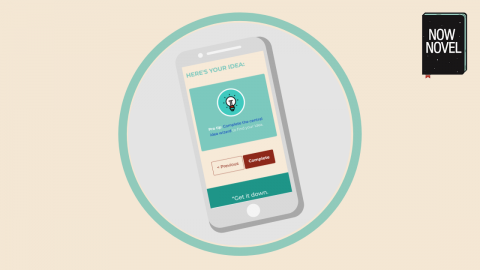Whether you’re outlining a new story idea or finding ways to connect scenes you’ve drafted into a structured narrative, use the Now Novel dashboard to finish easier. Use our story outlining tool to:
1. Develop and compare multiple story ideas
When it’s hard to choose between new ideas, create an outline for each and develop it a little way to see if one sweeps you up and fires your imagination more than the other.
To add a new idea in the dashboard, click ‘Manage’ and give your new idea a title – you can switch between outlines easily by clicking the title of your work-in-progress and choosing the outline you want to make active for developing and editing.

Tour the Now Novel story dashboard and learn more about membership benefits.
2. Flesh out your story’s cast
When you need to introduce a new character who plays a secondary or more important role in your story, dip into the ‘Characters’ section and create a quick profile.
Creating structured character profiles is a useful exercise, even if not every character makes it into your final draft.
Working through the prompts that guide you through characters’ goals, worst fears, flaws and appearances will help you create the differences between characters that make them unique.
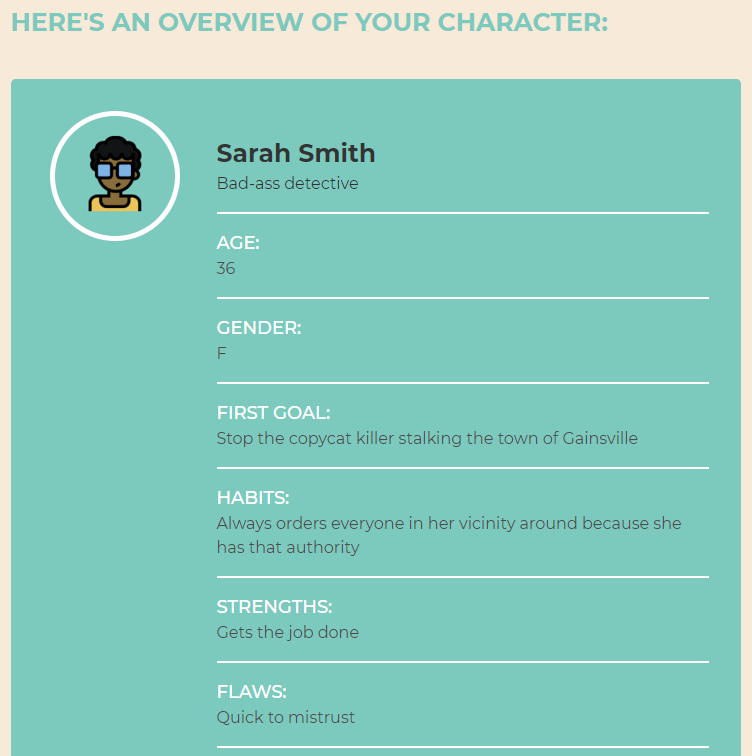
3. Tease out plot points
Plotting – finding your story’s key events and the chains of cause and effect between them – is often a challenging process. The key question to ask is ‘why?’ Why does a character want to leave their home town? Why does a villain decide to amass an army to dominate a kingdom?
Instead of asking why until your head’s spinning, though, use the ‘Core Plot’ section of the dashboard to tease out just the essential elements of your plot, step by step.
Find key plot points such as core characters’ starting goals and the initial events that lead on from them, as well as the best case scenarios and worst case scenarios that could result.
4. Find key details of your setting(s)
Often there are chunks of first drafts where it reads as though characters are floating around in ‘green screen’ – there’s no detail to the world.
Elements of setting such as era (e.g. the 1980s) will influence everything from the makes of cars characters drive to the music playing at characters’ weddings.
Use the ‘Core Setting’ tool to outline the main, general gist of where your story takes place. The ‘World Builder’ is useful whether you want to outline multiple story locations upfront or want to gather research as you go and save it to the story outline you can download from your private dashboard:
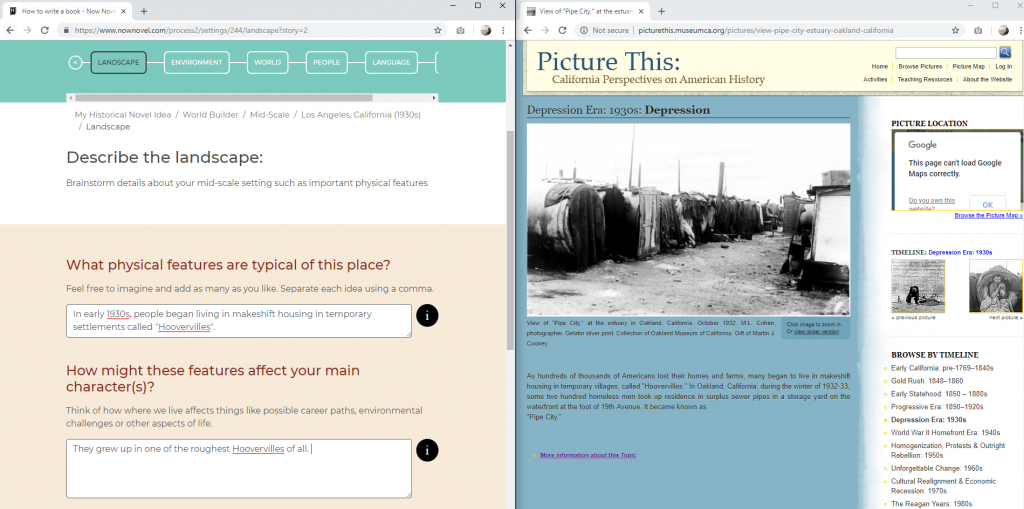
5. Create a more detailed summary
It’s worth completing the first steps of the dashboard in sequence as by the time you come to the ‘Summary’ section you should have sufficient fodder to write a more detailed, page-length summary of your story idea.
This is a useful exercise for several reasons:
- Fitting all your ideas into a single, continuous narrative summary helps you find what key details truly matter.
- It prepares you for important exercises such as creating the synopsis you’ll send to publishers when you query
- You may discover missing pieces you can go back to relevant parts of the tool to develop further, such as additional characters or settings.
6. Find your scenes’ best sequence
Sometimes coached members will share chapter drafts and say something along the lines of:
I’m not sure whether my main character should find out the shocking revelation hinted at in the previous chapter in the opening scene of this chapter or in the next chapter, because…
Often, when drafting, we don’t know where and how the pieces will fit together; what narrative order of events is best. This is typically something we find or decide during the revision process.
You can make your revisions less complex, however, by using the Scene Builder tool to create broad scene summaries outlining core events from the start. Reorder scene ideas into a sequence that makes sense before you scenes to drafting and a fixed, linear arrangement.
There’s nothing to say you can’t present, for example, a shootout at a military checkpoint before you show the Commander’s arrival the day before, and the build-up that explains how a military base was caught off-guard. Play with narrative structure and have fun.
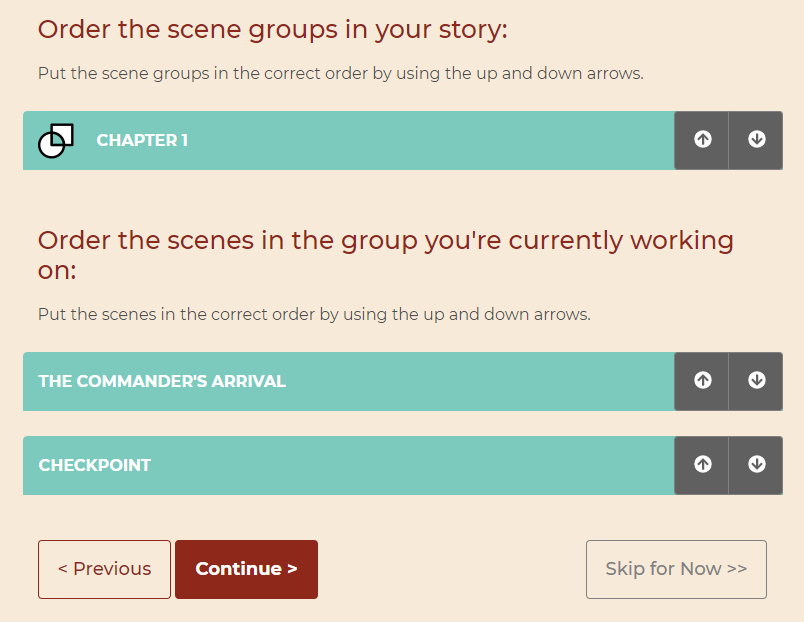
7. Find connections between story locations
Forming a general idea of your story’s setting is useful to start. Knowing what time period your story spans, whether it’s a medieval epic fantasy or futuristic space epic, will help you work out details such as modes of transport.
Finding connections between story locations is also useful. Particularly in genres that require inventing worlds.
Use the World Builder to outline large-scale regions (such as key countries and their cultures that could feature in your story), as well as mid-scale settings (such as different cities or towns) and the individual locations where scenes will unfold (small-scale settings).

Each of the 3 scales of setting has its own set of step-by-step prompts. Add as much detail as you like or just a few basic elements – key landmarks, sights, sounds. Whatever you need to make places in your story feel real and connected.